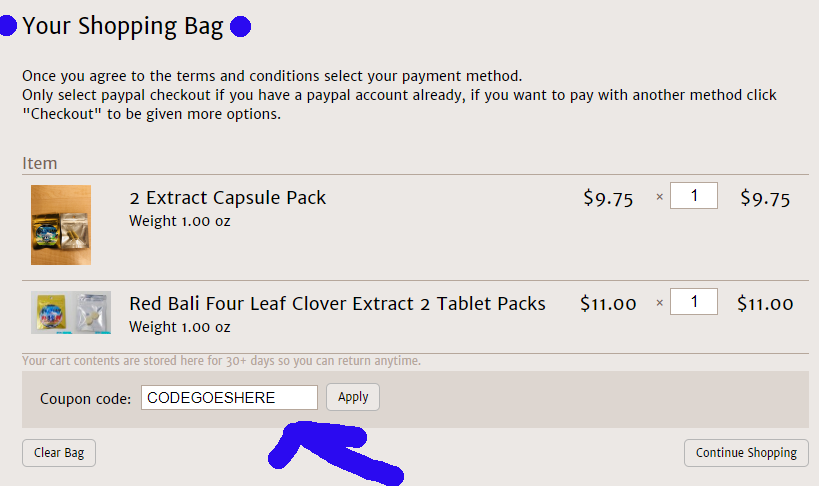Pure Liquid Kratom FAQs
Q: What kinds of payment do you take for Kratom orders?
A: We currently take COD, eCheck, Cash, Check, Money Order, and Credit Card Payments Via Phone
Q: Where can I ask questions about strains, amounts, tablets, liquids, or other usage questions?
A:
If you have questions you can join the facebook group Kickin it with Kratom post your question there and you will get answers quickly.
Q: How often do you ship?
A: We ship at least once daily every day but Sunday
(More info on our Shipping Page)
Q: What carrier do you use for shipping?
A: We use USPS the United States Postal Service
(More info on our Shipping Page)
Q: Do you have descreet packaging?
A: We have descreet packaging. Your order will come in a plain box or padded envelope
with "Carolina K" as the return address.
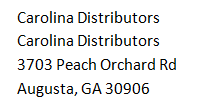
Q: When will I get my order?
A: You will get an order # as soon as you complete your order, you will get a tracking number via email 24-48 hours after that so you can track your package.
(More info on our Shipping Page)
Q: Can I make changes to sample packs?
A: Our sample packs are sold at close to our cost or under so we can't do substitutions on them. You can order individual sample items but our packs can not have substitutions.
Q: How do I get a free gift with my order?
A: We will often run promotions where if you purchase using a specific (low fee) payment method we will include a free gift valued at at least $5
To qualify for a free gift with your order put in a minimum order of at least $20 and choose one of the payment methods that includes a free gift when checking out.
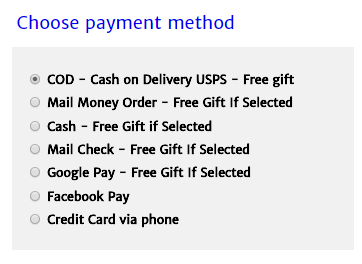
(More info on our Shipping Page)
Q: How do I place an order?
A:
1. Find the kratom items you want in the online store.
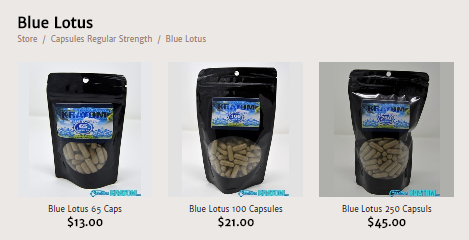
2. Add the specific kratom item you want to your bag by clicking the "Add to Bag" button.

3. Select and add more kratom items to your bag, when you have added all the kratom items you want to your bag and are ready to check out or review your cart click. "Go to Checkout"
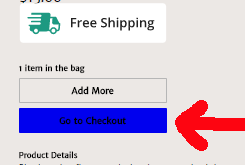
4. Review your cart, you can change order quantities, remove items, or go back to shopping as your items will be saved until you are done.
After reviewing your items, adding coupon codes if you have them, and reveiwing and accepting terms and conditions.
Click "Accept" terms and conditions and Checkout.
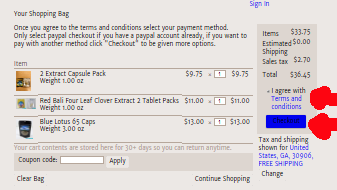
5. Enter your shipping information, this is where your order will be shipped to. You can also select your shipping method after entering your shipping address.
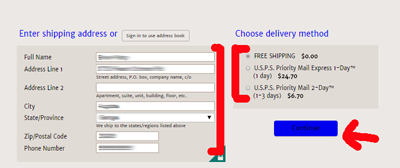
6. Choose your payment type (each one has a description and instructions). Enter your email, and billing information (note if it is the same as your shipping information you can click the button by "My billing address is the same as shipping" to save time.
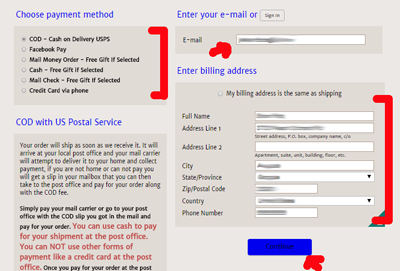
7. Finally click on Place Order.
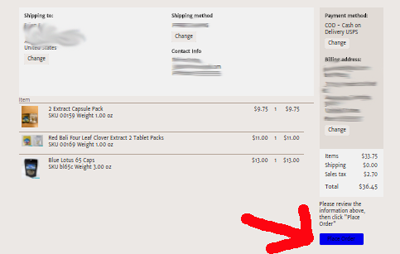
8. On the next screen you will see your order has been placed. Make sure to make payment, you will get your order # in an email along with payment instructions.
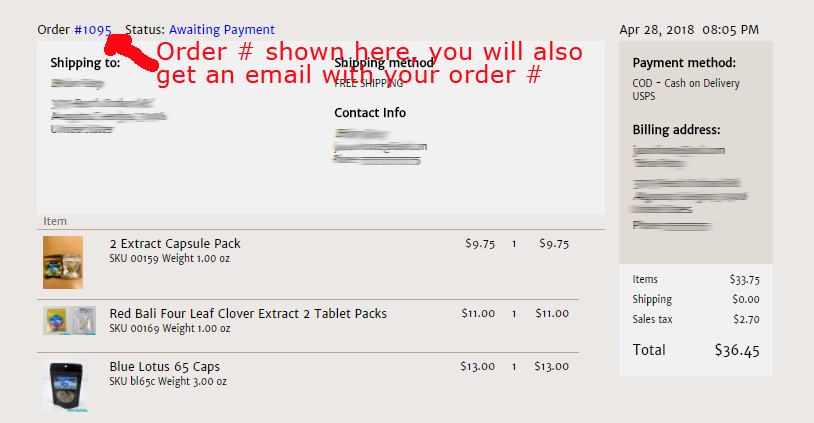
9. Make sure to make payment by mailing payment, having chosen COD, or paying with Facebook Pay or Credit Card. Changing your payment type after your order will delay your order. Once you have paid or if you selected COD you will get an email with your tracking number within 24 hours, once you recieve your tracking number it will update within 24-48 hours to show the location and estimated time of delivery.
Q: How do I use my coupon code?
A: If you have a valid coupon code you can enter that in the coupon code block in the shopping bag after you have selected and added your items you wish to purchase and before you begin the checkout process. (image below)